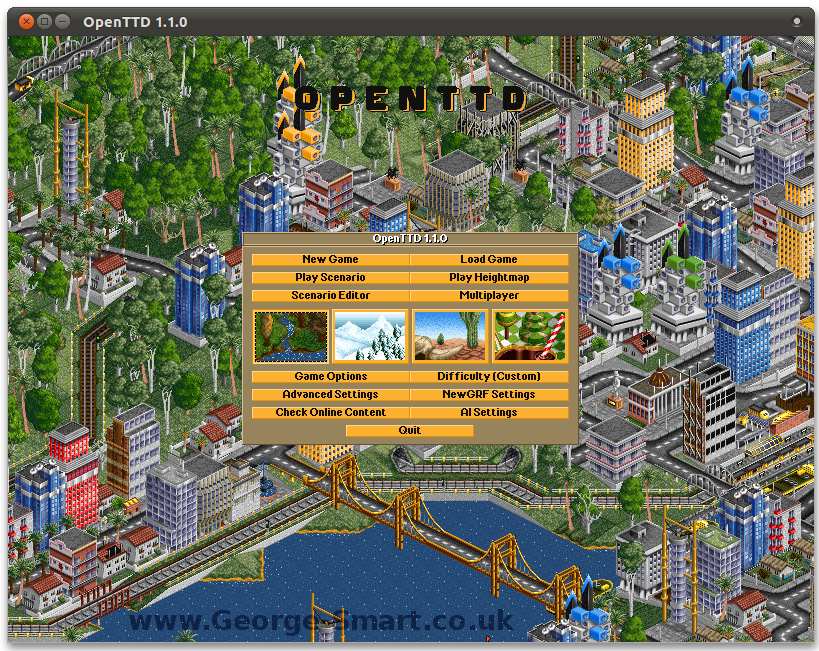About OpenTTD
OpenTTD is an open source simulation game based upon the popular Microprose game “Transport Tycoon Deluxe”, written by Chris Sawyer. It attempts to mimic the original game as closely as possible while extending it with new features. OpenTTD is licensed under the GNU General Public License version 2.0.
Installation
This page aims to explain how to install OpenTTD under Ubuntu. I have used Ubuntu 10.10 Maverick.
Getting the Files
As you may or may not be aware, you need two key things to play OpenTTD. The game engine, OpenTTD, can be downloaded from the main website, at http://www.openttd.org/en/. You also need the graphics sets. These can be found by searching Google. A suggested search would be “ttd-win.zip”. You can also get the required files from CD and must own the game (and therefore the rights to use of the original graphics sets). As I say, these can be found by a quick Google – to save hunting for my install CD, I downloaded the graphics sets from here, ttd-win.zip.
Installing the Engine
If you downloaded the appropriate file (.deb) from the OpenTTD website, you should simply be able to double click and install. The version I installed was the latest stable at the time, Version 1.10 for 64bit machines. Done.
Installing the Graphics Set
This part is a little more tricky. We need to extract the downloaded graphics set ZIP archive, and then move some of the files to the required location to run OpenTTD. Here’s how. I use the command line, feel free to replicate the results graphically – there are no fancy tricks here…
prompt$ unzip ttd-win.zip
prompt$ cd “TTD for Windows”/
prompt$ sudo cp *.grf *.ss* *.dat sample.cat /usr/share/games/openttd/data/
[sudo] password for :
prompt$ sudo cp gm/* /usr/share/games/openttd/gm/
prompt$ sudo chmod 755 /usr/share/games/openttd/data/*
prompt$ sudo chmod 755 /usr/share/games/openttd/gm/*
prompt$ cd ..
prompt$ rm -R “TTD for Windows”/
And that’s it. Done.
Running OpenTTD
When installing via Packages (.deb files), the installer usually creates a link to the game inside the menus. On my machine, this was found by following the Applications > Games > OpenTTD link. Alternatively you can simply run openttd from the command line.